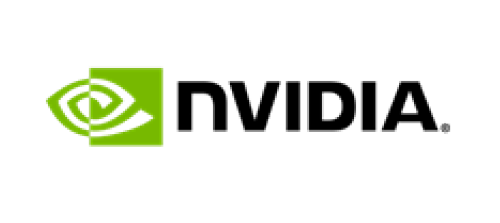Home Directory, Database & Log File Browser for Jira | A Votazz Product
Jira File Browser & Database Tools – No SSH Required
Troubleshoot Jira faster without SSH access or command lines
Stop waiting for server access. Instantly browse files, query databases, and view logs directly from your Jira admin interface—no terminal required.
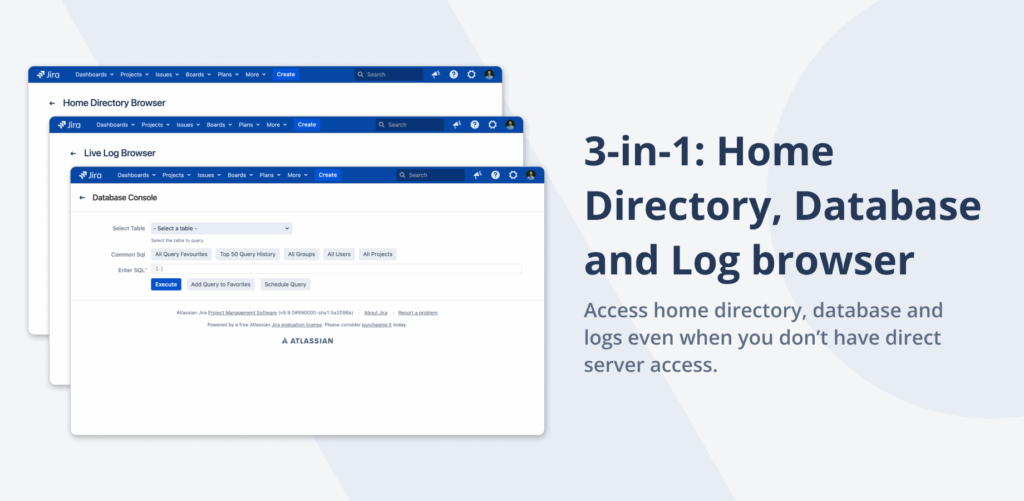
Your team loses hours waiting for SSH access and terminal expertise
Every Jira admin knows the frustration: A critical issue arises, but you need to wait for someone with SSH access. Or worse, you have access but struggle with command-line syntax. Meanwhile, your users are blocked, tickets pile up, and pressure mounts.
Access bottlenecks
Only senior admins have SSH/SFTP credentials
Knowledge gaps
New team members need months to learn terminal commands
Security concerns
More SSH access means more security risks
Context switching
Jumping between Jira UI and terminal breaks your flow
Command Line Complexity
$ ssh user@jira-server
$ cd /var/atlassian/application-data/jira
$ tail -f logs/atlassian-jira.log
$ grep ERROR logs/atlassian-jira.log | tail -100
$ mysql -u jira -p -e "SELECT * FROM project"
$ find ./data/attachments -type f -size +100M
$ du -sh ./data/attachments/*
$ cat dbconfig.xml | grep password
Requires SSH access, Linux expertise, and multiple terminal sessions
UI-Based Simplicity
- ✓ Browse files with point-and-click interface
- ✓ Query database with pre-built templates
- ✓ View logs with advanced filtering
- ✓ Integrated within Jira admin panel
No terminal required, accessible to all team members
Transform your troubleshooting workflow with 3 integrated tools
Home Directory Browser
- Streamline and accelerate file management with this robust solution
- Navigate the Home Directory without needing server credentials
- Retrieve files directly from the home directory
- Bundle and compress multiple files into ZIP at the System Folder level
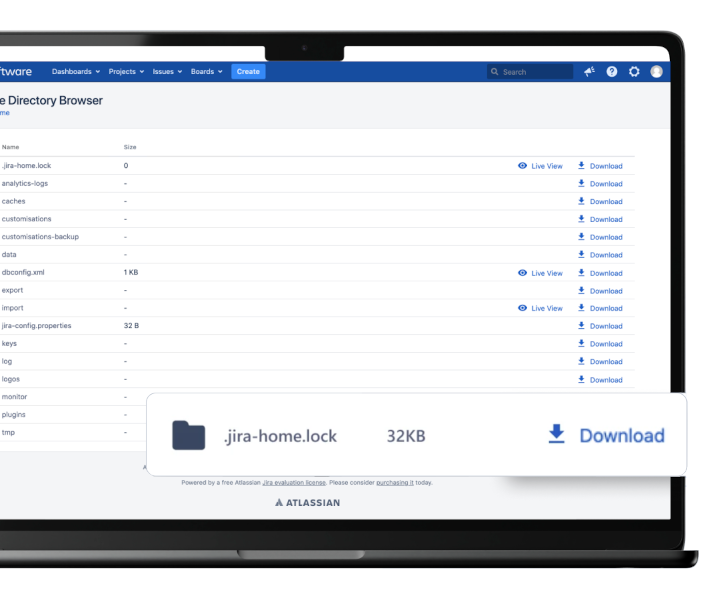
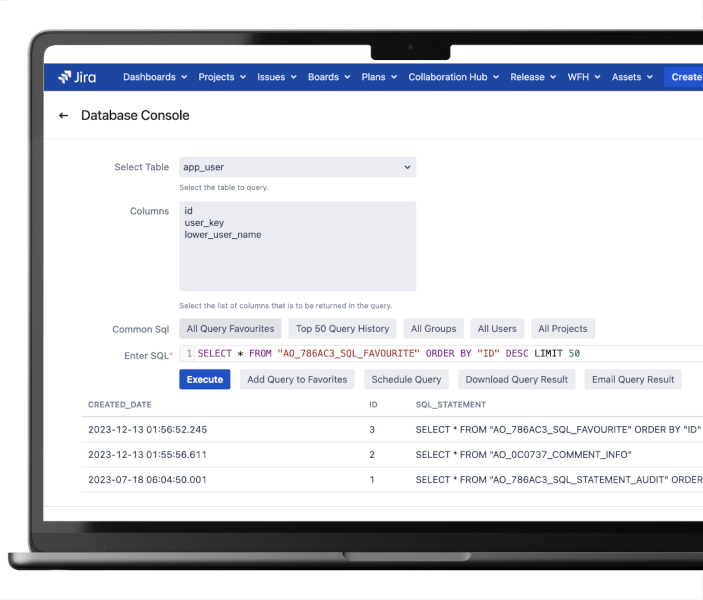
Database Browser
- Instantly locate & provide the data Atlassian Support requires for ticket resolution
- Execute SQL queries for rapid troubleshooting
- Query your database directly from Jira’s interface
- Accelerate problem-solving with instant data access
Log Browser
- Browse, read, and filter Jira logs directly in your Admin console
- Resolve problems faster with immediate log visibility
- Remove the dependency on server-level access
- Monitor logs natively within the Jira interface
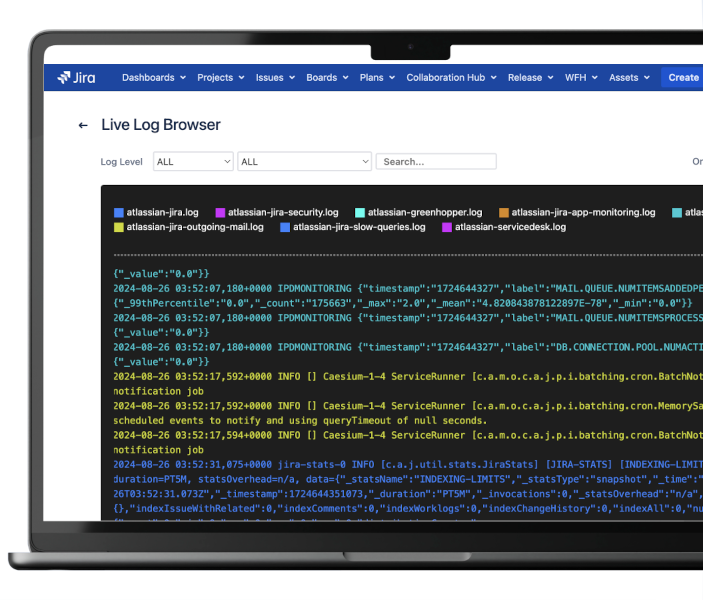
Stop fighting with terminals. Start troubleshooting with confidence
Join 867 Jira administrators who’ve eliminated SSH dependencies and empowered their entire teams to troubleshoot effectively. With our 30-day free trial, you can experience the difference immediately—no SSH setup, no training required.
Simple, Transparent Pricing
Choose the plan that works best for your team. Start with a 30-day free trial.
How We Simplified Jira Administration
Discover how the Home Directory App transformed complex system administration into intuitive point-and-click management